Automai provides tools designed to help administrators and architects of EUC environments assess existing environments, plan and deploy new environments, and continuously monitor and improve deployed environments. Automai conducts regular testing on EUC solutions as part of its commitment to the EUC community.
Many profile management solutions are available to the EUC sector; the two leading solutions with the most seats are FSLogix and Citrix Profile Management. This article contains details of testing conducted to just the performance of these solutions side-by-side. The aim is not to prove one solution is better than the other but to provide insights into testing these solutions to ensure the back-end file services, and EUC worker infrastructure can handle the change.
Many scenarios can be tested; the scenario below focuses on new profile creation, secondary logins, and running a simulated EUC Workflow to generate the back end I/O and help find any infrastructure limitations as you test your future state design.
Benchmarking Storage
It’s essential that before any testing is performed, you understand the maximum amount of available IOPs your storage can provide.
To achieve this, you can use IOMeter to load your storage up with some disk operations, which will reach a limit, giving us the maximum available IOPs.
Firstly, you need to download IOMeter; the configuration will be as follows:
- You should have two workers per vCPU core
-
- Monitor CPU to make sure it does not max out
- If it does, add more CPU
- The profiles being used will simulate VDI users
- 20% Read, 80% Write
- 4k Block Size
- Bear in mind your network connection bandwidth to your storage
-
-
- Total Network Bandwidth=
IOPS (#/second)∗Block Size (bytes)∗8 (bits/byte)
/
1024^3 bits/gigabit
Gbps
- Total Network Bandwidth=
-
For example, if you expect your storage to produce 20,000 IOPS, you would need: 0.61=(20,000*4096*8)÷1024^3
To setup IOMeter, use the following screenshots:
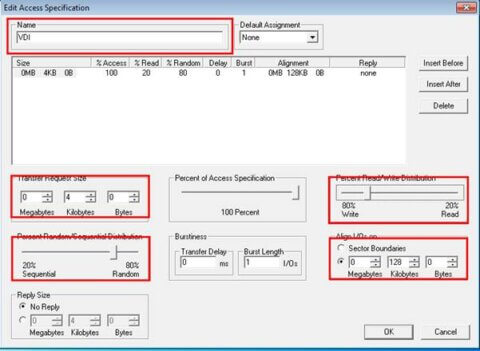
Now assign this profile to the workers as follows:
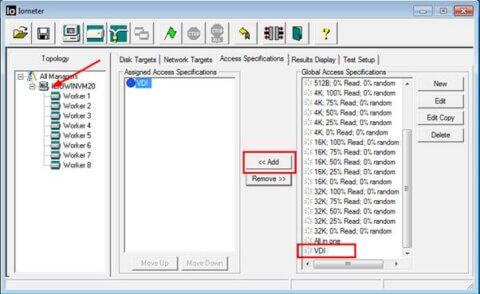
You can now start the IOMeter test:
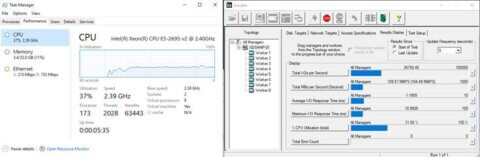
For this scenario, the maximum total IOPs available is 26750. Due to a network constraint, the screenshot above shows the test running and the network bandwidth used during the test.
Testing Configuration
The testing infrastructure is a single HP server that allows running more virtual machines to host users and ramp up tests. The central infrastructure sits on 4 x E3008D SuperMicro machines hosting the domain, BotManagers and file server. The primary workloads for the desktop users are hosted on the HP server.
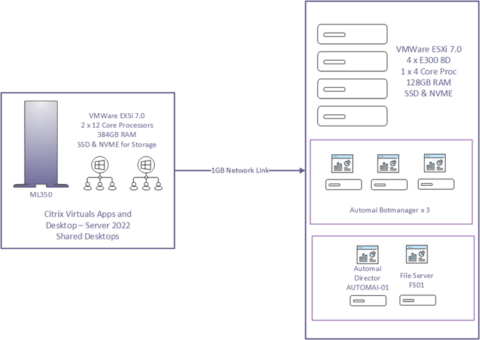
Virtual Machine Configuration
- BotManagers
-
- Windows Server 2022 with Citrix Workspace App
- Workloads Servers
-
- Windows Server 2022
- Citrix Virtual Apps and Desktop 2308
- Citrix Optimiser (Default Template) and BIS-F
- Chrome Browser
Testing Parameters
- 10 Users
-
- 1 x Login every 30 seconds
- Repeat tests for New and Existing profiles in each profile
solutions - Users are logged off on failure or end-of-testing iteration
Testing Flow
- Connect to Citrix
- Initiate workload settings
-
- Open Chrome – Multiple Tabs
- Browser – BBC website load
- Disk I/O Generation – PowerShell
- Browser – Video 25 seconds
- Browser – Bouncing Balls
- Browser – PDF Document
- Disk I/O Generation – PowerShell
- Browser – Folio Website
- Browser – Cyber Website
- Browser – PDF Document
- Disk I/O Generation – PowerShell
- Broser – Video 25 seconds
- Browser – YouTube website load
- Logoff
Testing Results
The following results contain an average of 3 runs in each type of test, logon performance and the read/write profile of each solution is tracked and reported upon.
| Login Times | ||
| New Profiles | Existing Profiles | |
| FSLogix | 20.56 | 8.76 |
| Citrix Profile Management | 18.84 | 10.86 |
| Read / Write Max | ||
| New Profiles | Existing Profiles | |
| FSLogix | 190 / 811 | 399 / 542 |
| Citrix Profile Management | 109 / 857 | 425 / 612 |
| Read / Write Average | ||
| New Profiles | Existing Profiles | |
| FSLogix | 18 / 120 | 38 / 78 |
| Citrix Profile Management | 5.6 / 128 | 68 / 84 |
Conclusion
The tests show that both solutions have a similar logon time and a similar Read / Write profile. There are other angles that the data could be interpreted from, but for now, this shows how Automai can be used to draw some fast conclusions on how changing profile management solutions may help or hinder your environment.
