Automated performance testing for ANY business process
Short time frames, multi-tiered applications, and lack of open API’s are no longer a barrier to performance testing your applications.
- NO coding
- Nothing installed on your application servers or VDI
- Test with custom workflows
Front end robotic technology takes performance testing to a new level
With bots accessing your applications in masse from the GUI on their individual desktops, you get a true view of your apps performance, freedom from protocol restrictions, and flexibility to test what you want.
Build custom workflows easily
Go beyond testing load performance using only “Log-In time” and canned scripts for Task, Knowledge, and Power Users. Now you can easily define the workflow for your own workloads to fit your business processes… even complicated ones that involve many applications.
Install nothing on your application servers
With our robotic automation approach to testing, nothing is installed on your application servers, or your VDI (Citrix servers, AVD, etc) Bots acting as real users access your systems through the front-end en masse, and report what they see from their desktop.
Test across any application, any framework
Test processes that involve multiple applications, through any access points (VDI) (thin, fat, clients, web applications). No API’s or Plugins required
Automai Loader is the only front-end driven performance load testing tool on the market.
Record, click, script done
Performance testing means executing tests and fixing problems. It should NOT entail coding. Build automated test scenarios of your own workflows in minutes.
Simply click through your applications as a user would and Automai will create the scripts for you.
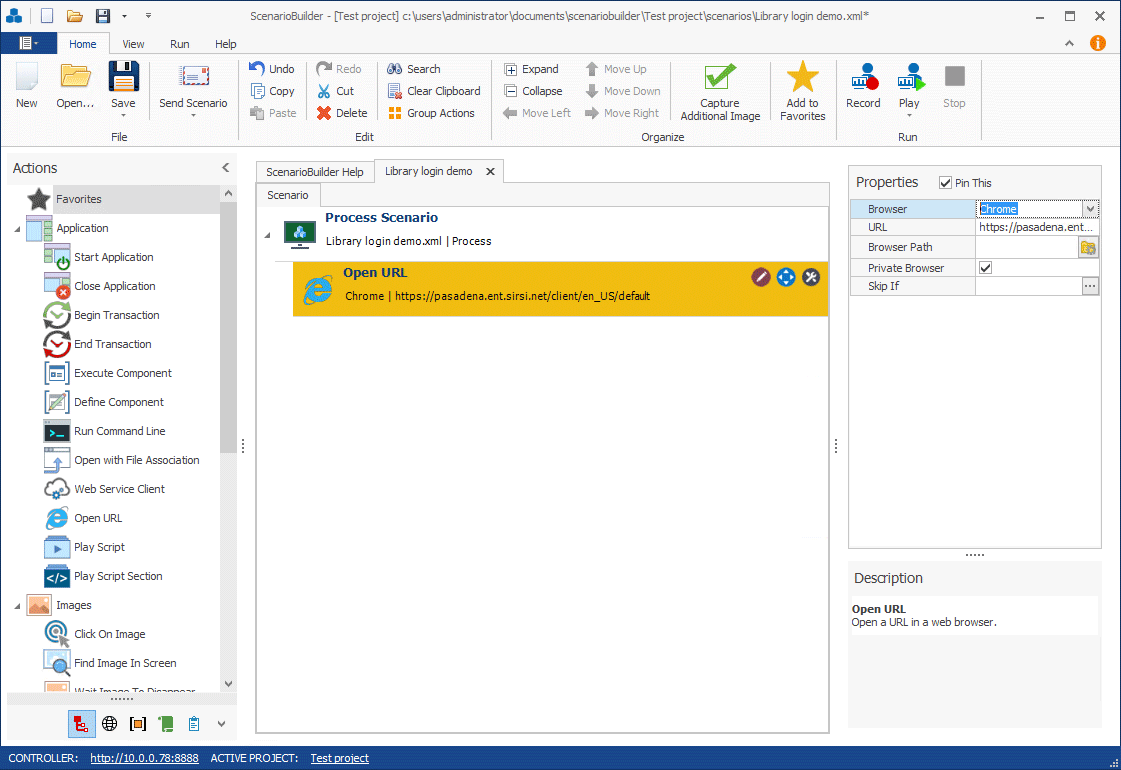
The most realistic load test on the market
When running a load test, hundreds to thousands of bots will access your applications from their individual desktops. See bots navigating the process in real-time.
Get screenshots when failures occur. See exactly what appears for the users when the application doesn’t perform as expected. Share with your vendors and other teams to communicate and resolve problems quickly.
View overall performance stats, ramp-up times, and failure screenshots in one dashboard.
User-friendly test scenarios
Automai Loader measures response times of each step as experienced by the end-users (bots) when accessing the system under load so you have performance data down to the detail
View components of a scenario at a glance and drill down to individual actions
Define transactions at any point.
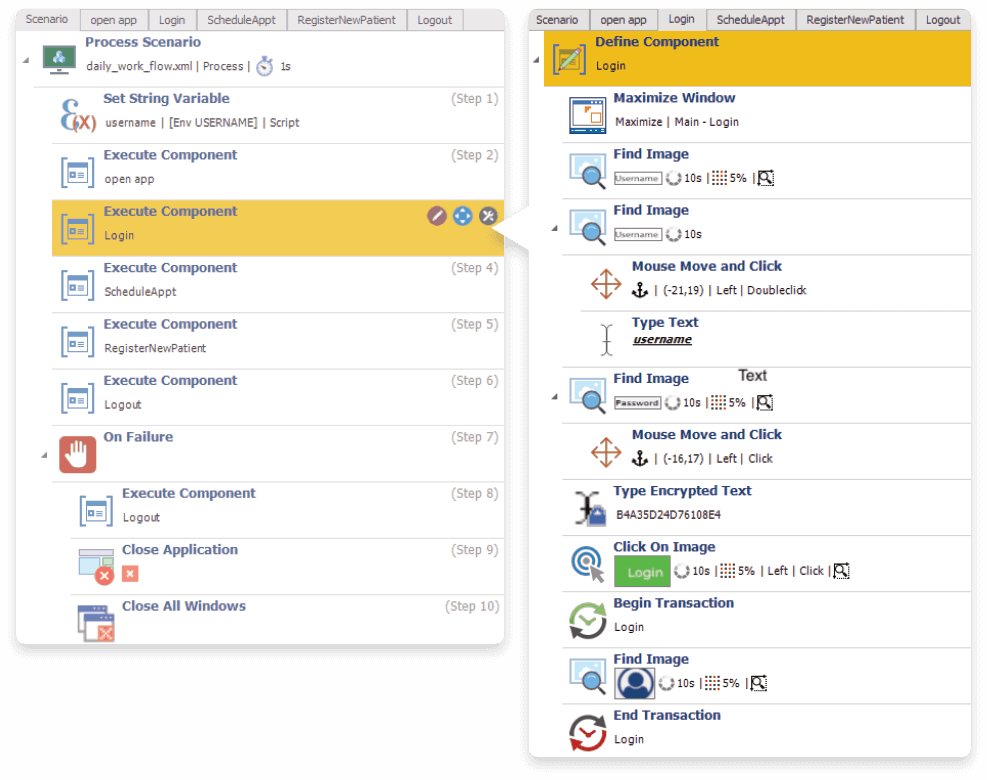
Easy maintenance
Applications change. Keep your scripts current without breaking into a sweat.
- Simply retake images or edit single line actions as needed
- Reuse scenarios, components and sections in other tests
- Globally change portions of scripts to accommodate for application-wide upgrades and changes

How does Automai Loader work?
How Automai Loader achieves real front-end load.
The end to end monitoring by Automai Loader is achieved by robots that simulate multiple users from PC’s at multiple test locations. You can set up a scenario in minutes, and then apply consistent, measurable, and repeatable loads, and use the data to pinpoint scalability concerns before they impact end users.
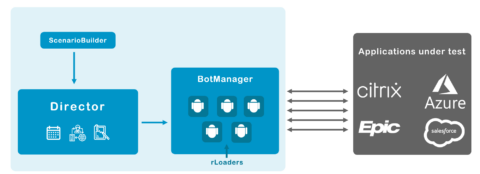
Automai Loader is a tool that can help you simulate user actions on any kind of application for any number of users. It allows you to load stress applications or to test the quality of the applications you deployed.
You can build any scenario with the Automai ScenarioBuilder without scripting, (including mouse events, keyboard inputs, if conditions, etc), and replay these actions as an end user would. Loader allows you to indicate WAIT times so the scenario will not proceed until these same objects appear at playback time. That way, the script never gets desynchronized even if the tested application becomes less responsive. For Windows objects that don’t have a “handle”, Automai Loader provides a way to capture Bitmaps around the mouse cursor so playback will not continue until these same Bitmaps appear at playback time.
Automai Loader generates performance reports, charts and triggers alarms if playback exceeds recording time by a certain percentage. In short, Automai Loader is not only a tool to load stress applications on IT platforms, but is also a perfect tool for tracking user satisfaction.
Automaia Loader works with Terminal Services from Microsoft. Let’s say you need to simulate users accessing specific application, you can then set a Terminal Server to host these virtual users instead of setting up physical PCs. Install Automai BotManager on Terminal Server, Build your scenario, create your test plan and you are done.
Components
Automai Loader is comprised of 4 parts:
- ScenarioBuilder – tool for creating a real world scenario.
- Director – organizes, drives, manages, and monitors the load test
- BotManagers – Manage rLoaders ( virtual users ) and generate the load.
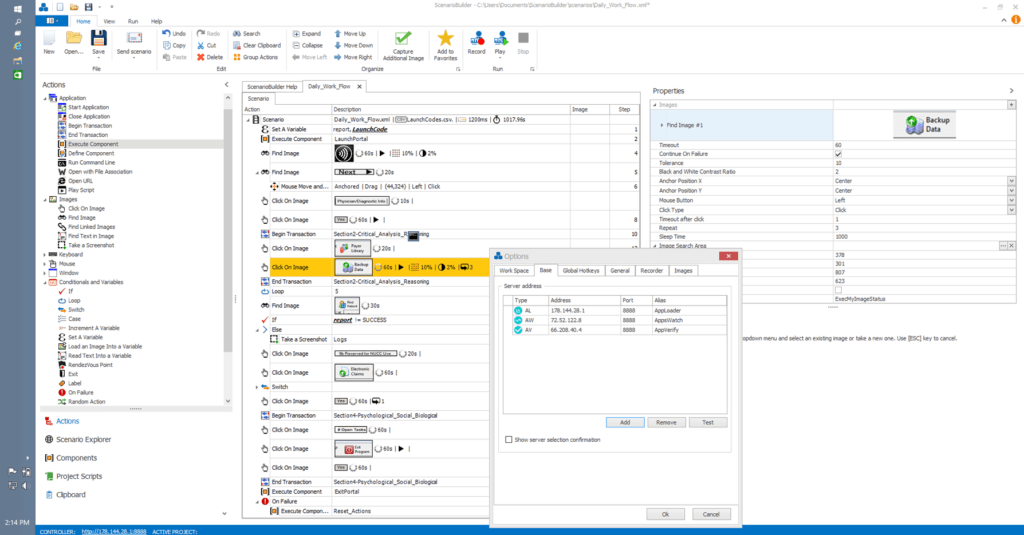
ScenarioBuilder allows you to create real world scenarios.
With ScenarioBuilder, you can create simple to complex test scenarios — without any scripting or coding.
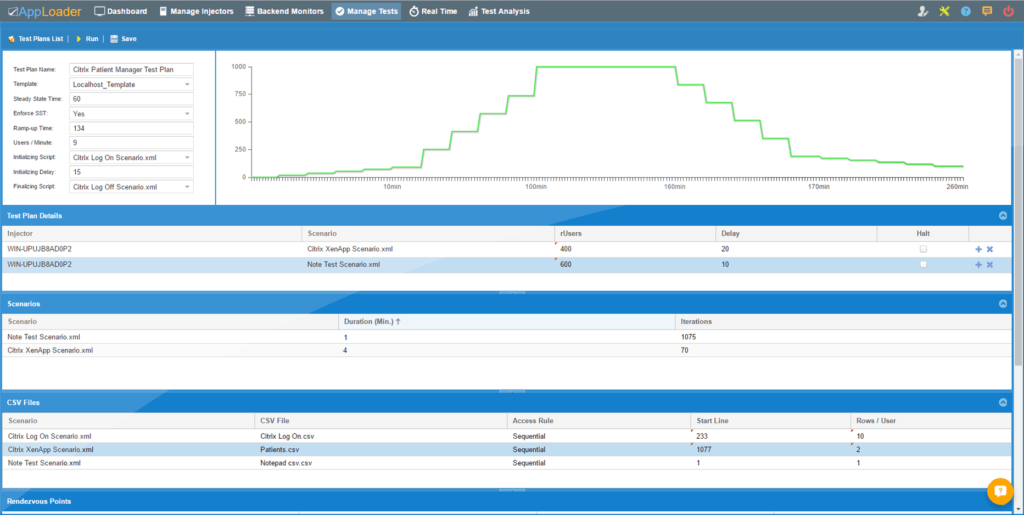
Automai Director allows you to:
- control the rLoaders.
- distribute scenarios to roadaers.
- set a certain number of iterations for playback.
- launch the test campaign.
- generate load-test results for graphing and reporting.
- distribute Scenario variables.
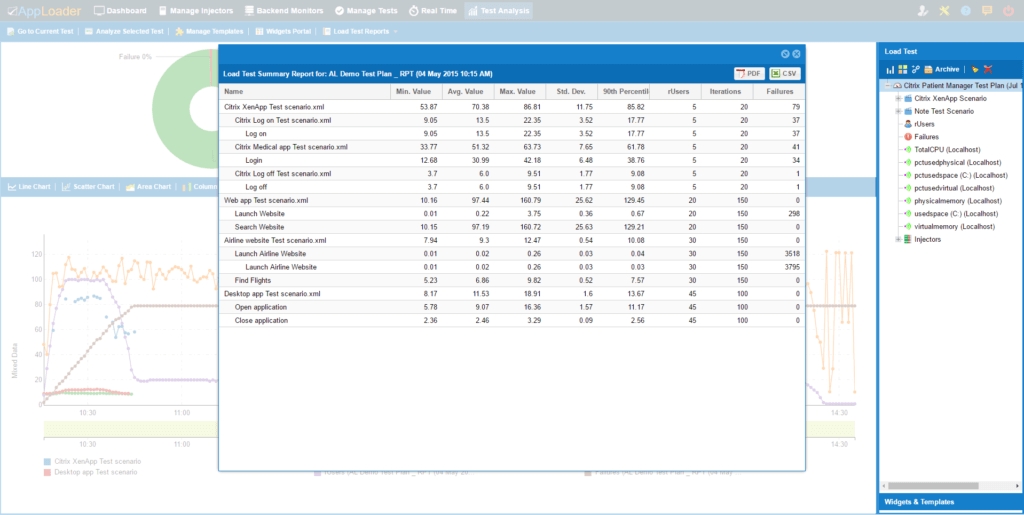
AppLoader Reporter allows you to view reports and graphs of the load test.
Reports enable you to know the status of your tests. There are many reports to view. A sample “Load Test Summary Report” is shown:
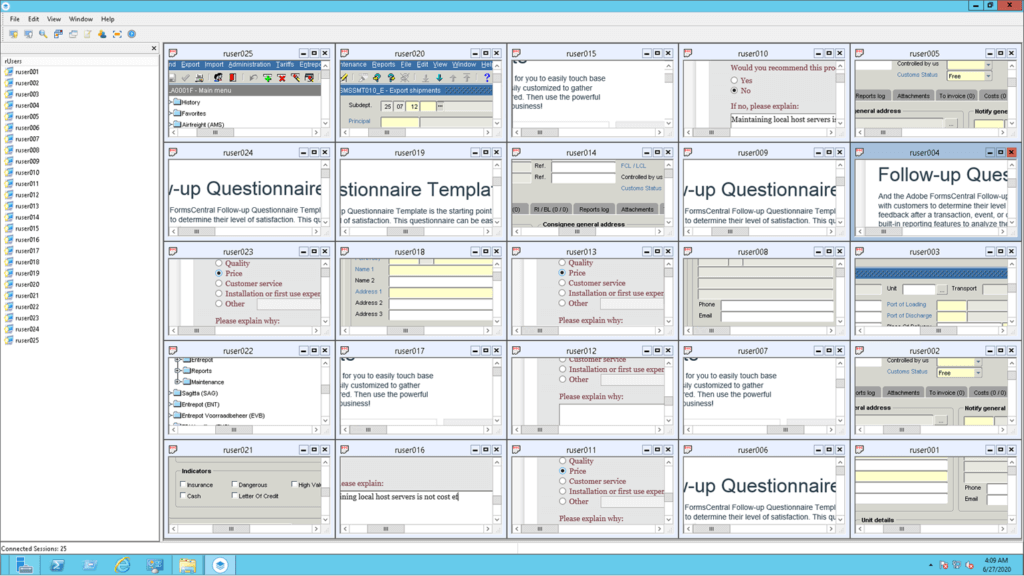
The BotManager manages the bots on a machine.
- plays scenarios created by Scenario Builder.
- load / stress applications, or control QoS.
- calculate Scenario execution time for any given application.
- send the Scenario and Transaction execution results per iteration to the Director.
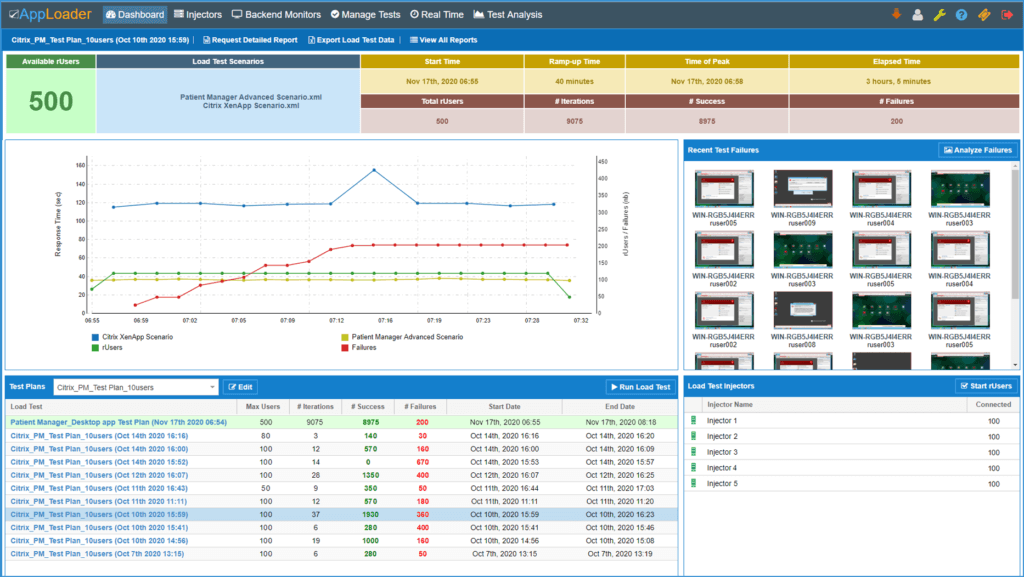
Clear and Immediate Graphical Analysis
- Application timeframe on an accumulative basis between each user action.
- Breaking points in terms of timeframe, number of users, sessions, etc.
- Correlation between timeframes and bottlenecks.
- Limits related to the bandwidth.
Requirements
Automai offers cloud and turnkey services robotic Load testing. For those who want to run tests with hardware onsite, here are the requirements:
| Modules | Hardware requirements | OS supported |
| Director | Any 64-bit processor + 16 GB RAM. | Windows 10, Windows 11, Windows 2016, Windows 2019. Windows 2022 |
| BotManager | 12 core CPU system (2.3 Ghz and above) + 16 GB RAM for simulating up to 100 rUsers* per Terminal Server. | Windows 2016, Windows 2019. Windows 2022 (Remote Desktop Services enabled) Windows 10 can be used to simulate one rUser. |
| ScenarioBuilder | Any 64-bit processor. | Windows 10, Windows 11, Windows 2016, Windows 2019. Windows 2022 |
(*) 100 rUsers is an estimate based on Microsoft’s benchmark. The actual number will depend on the application being tested.
Virtual or Physical Machines can be used with all the above products. Don’t have the resources? Use our cloud services
A unified robotic automation platform
Use the same scripts for performance testing, functional testing, application monitoring, and robotic process automation.
Ready to Automai your business?
Find and focus on the right issues, quickly. No coding required.