Proactive application performance monitoring
Automated application performance monitoring that lets you observe business processes from the end user perspective.
- NO coding
- Nothing installed on your network or application servers
- Monitors any applications, through any VDI
Monitor much more than availability and “Log-In time”
Automai Watcher bots will simulate each step of even your most involved processes: from login, filling out fields, to navigating between apps, reading and transferring data between them, completing emails and more.
Catch and resolve issues before they affect your users
With robotic synthetic monitoring the bots are running through all your processes constantly throughout the day. When the bots find a problem, Automai Watcher will report it immediately so you can fix it before anyone notices.
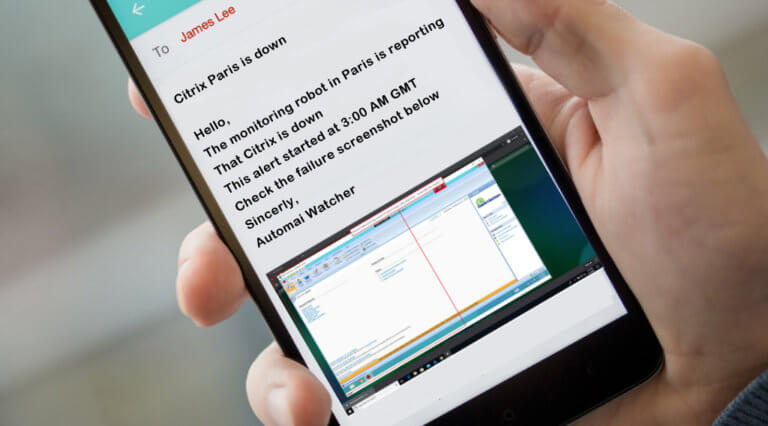
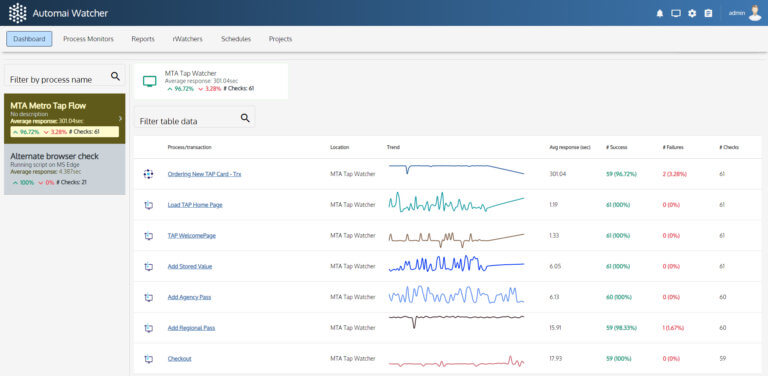
Results that you can act on
Get screenshots when failures occur
See exactly what appears for the users when the application doesn’t perform as expected. Share with your vendors and other teams to communicate and resolve problems quickly.
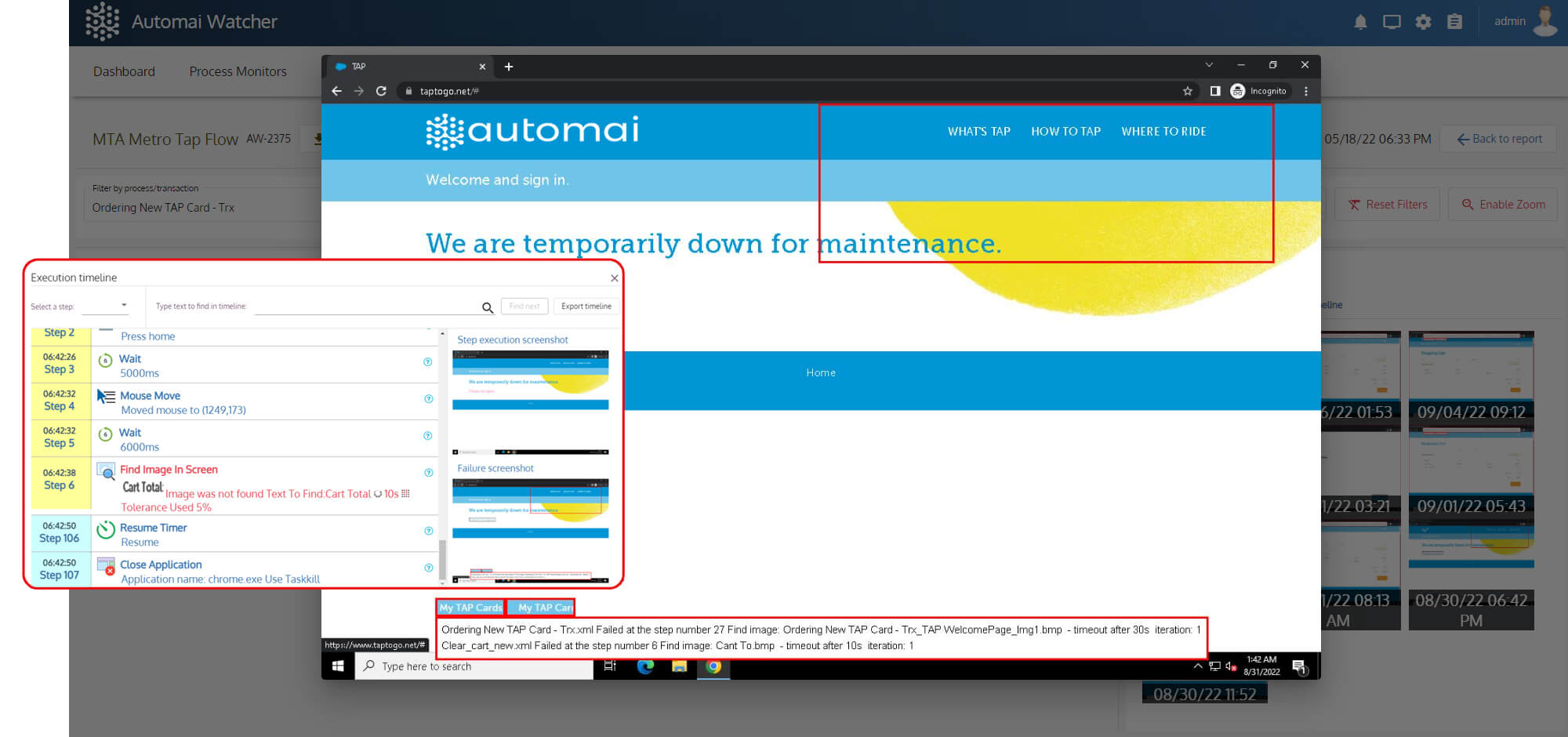
Drill down to the problem
See at a glance where the problems occur: from which component, transaction, and even down to the image or field that failed or was slow to appear.
Troubleshooting problem source
By placing bots at strategic locations, you can know immediately if problems are arising from the application server, network, or at the user desktop.
Predict with trends
Because the bots are executing well-defined transactions at controlled intervals, it is easy to see if the application performance degrades or improves over time. Or if there is degradation at certain regular times, showing system overloads.
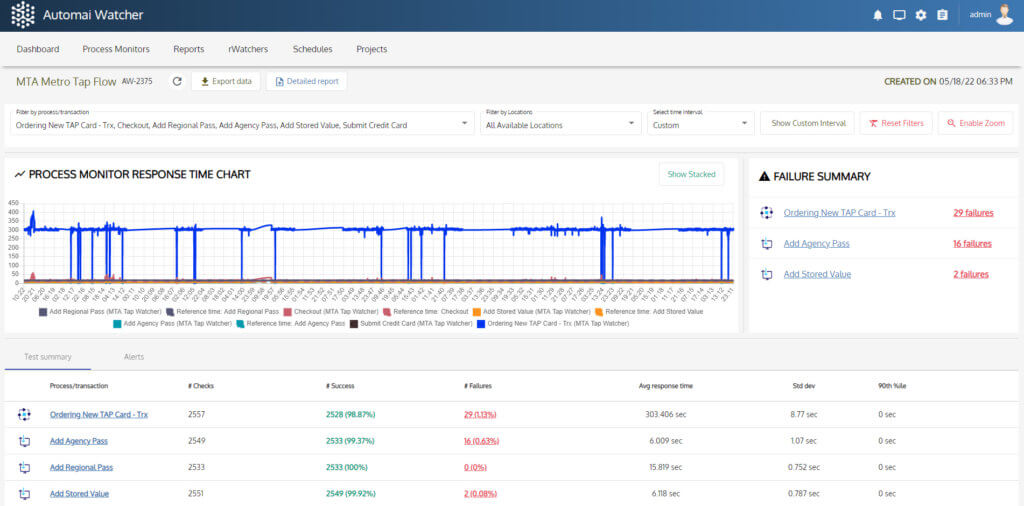

Get proactive with robotic synthetic monitoring
Automai Watcher robotic engine makes synthetic monitoring easy. No coding – ever!
Build your custom workflow easily with the recorder. Simply click through the processes and the engine will observe and interpret what’s on the screen as you click and type.
See your scenario script displayed as actions anyone can understand (all the screen, keyboard, and mouse interactions that your real users perform.)
Play back your scripted transactions. Easily edit any portion and add logic with the scenario builder
Deploy bots to run these scenarios at regular intervals from all key locations where your users are located.
Simulate, measure, and compare the performance of your application over time, and from different locations.
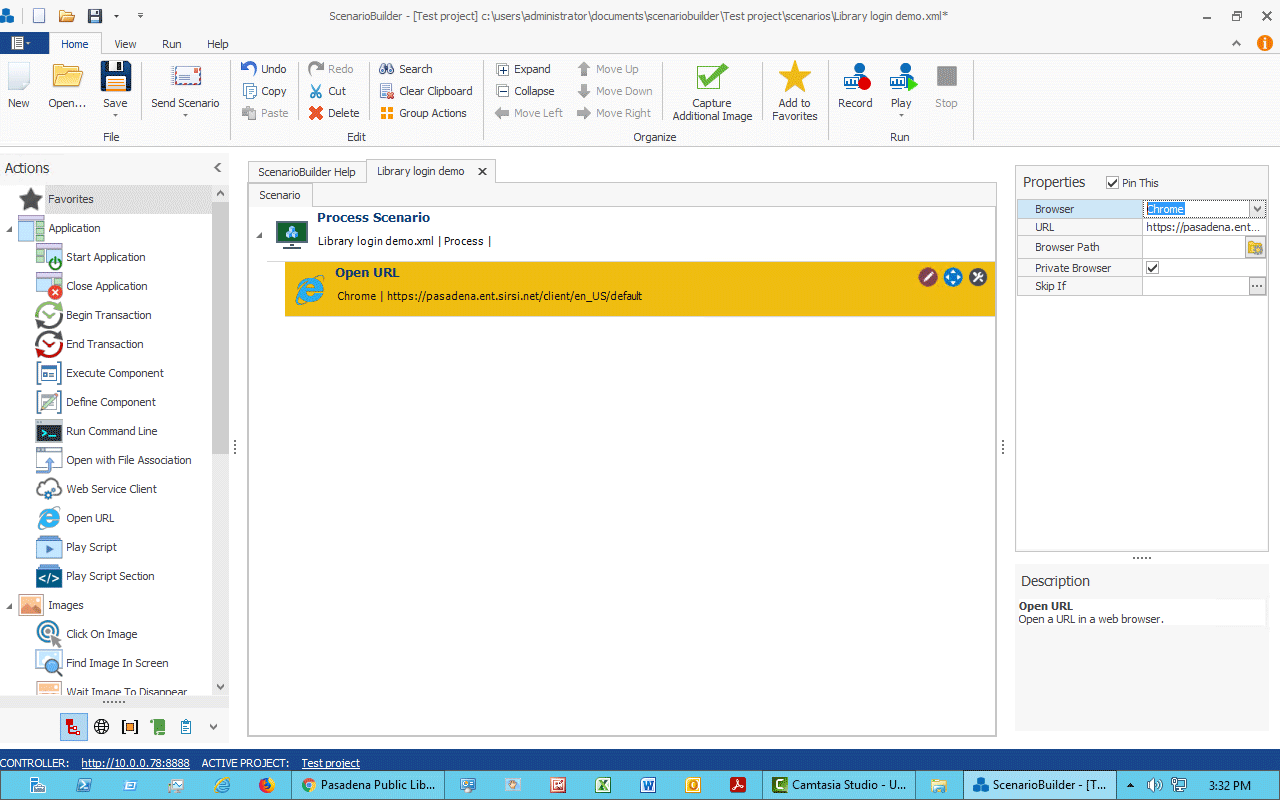
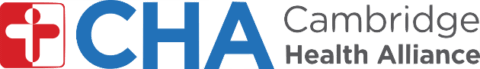
Edgar Iraheta
Lead Engineer
Easy maintenance
Applications change. Keep your scripts current without breaking into a sweat.
- Simply retake images or edit single line actions as needed
- Reuse scenarios, components and sections in other tests
- Globally change portions of scripts to accommodate for application-wide upgrades and changes

Protocol independent
Forget about purchasing separate test licenses for each of the applications used in your enterprise. Because Automai Watcher looks at bitmaps on the screen, it can be used for application performance monitoring in all terminal server-based environments.
With Automai Watcher, you just need one solution to monitor end-to-end performance for all your applications and technology environment:

- Guarantee the availability of CRM systems, ERP, Citrix, Client/Server
- Know if your e-commerce customers are getting acceptable response times
- Be sure your custom app is up to speed
- Verify the response time for your sales force is acceptable
- Monitor performance of POS systems
- Ensure all the branches can access your applications
How does Automai Watcher work?
Automai Watcher accurately monitors response time from the user standpoint because robots on rWatcher repeatedly simulate the exact scenario that a user would. rWatchers are situated at your key locations and report response times to the Automai Director.
Organized views of data for troubleshooting, SLA reports, graphs, and alerting controls are available from the Automai Director.
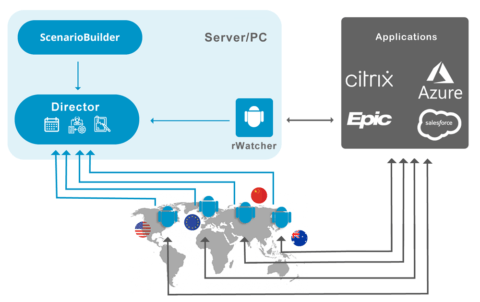
Requirements
| Modules | Hardware requirements | OS supported |
| Director | Any 64-bit processor + 16 GB RAM. | Windows 10, Windows 11, Windows 2016, Windows 2019. Windows 2022 |
| BotManager | Any 64-bit processor. This machine should replicate the end user’s environment. | Windows 10, Windows 11, Windows 2016, Windows 2019. Windows 2022 |
| ScenarioBuilder | Any 64-bit processor. | Windows 10, Windows 11, Windows 2016, Windows 2019. Windows 2022 |
A unified robotic automation platform
Use the same scripts for performance testing, functional testing, application monitoring, and robotic process automation.
Explore automated performance monitoring with Automai Watcher
Monitor your applications from the end-user perspective. No coding required.