Microsoft Dynamics performance testing and monitoring
- NO coding
- Build and use your custom workflows and Workloads
- Easy to maintain
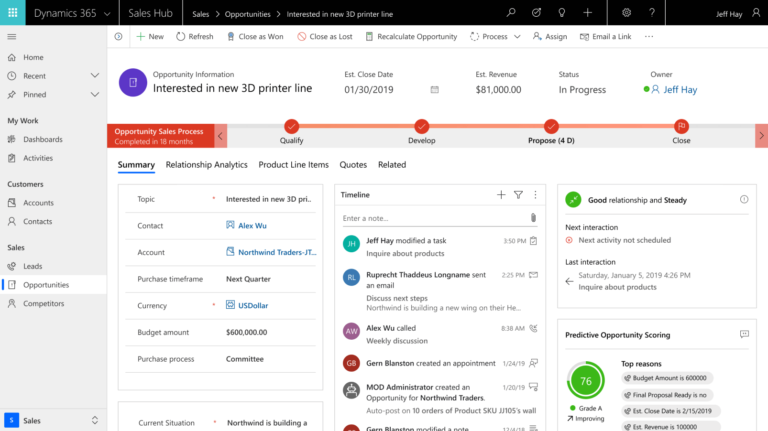
Robotic automation makes testing Microsoft Dynamics easy and accurate
When testing or monitoring performance of Microsoft Dynamics, we focus on testing the metric that matters most: what is happening on the user’s desktop.
Nothing installed on your servers or network
With AppLoader, bots are simulating the user journey through Dynamics 365 from their own desktops, generating load from different locations.
You can see this happening before your eyes. So you get performance results with detailed info down to the image or field that didn’t appear on time.
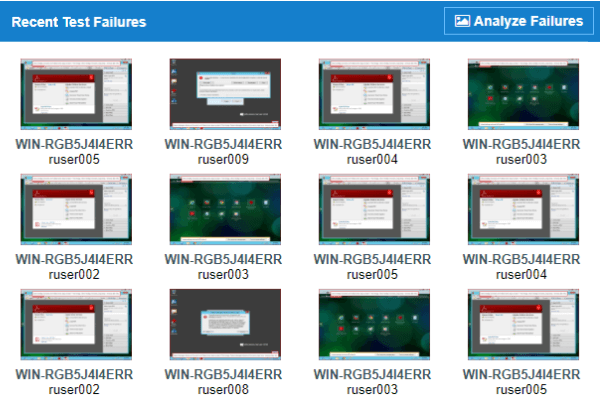
Test with custom workflows - without writing a line of code
Forget about testing or monitoring with canned scripts for Microsoft Dynamics 365. Every business is unique and so are your processes.
With Automai’s robotic platform, you can create a custom workflow for a process just by recording yourself navigating through it, no matter how many types of applications are involved.
While you navigate through the process in Dynamics 365. Automai’s intelligent robotic engine will constantly survey the screen, takes note of your activity. Then it will quickly create a Scenario Script for you. The script is presented as a list of simple actions (screen, mouse, and keyboard actions) that everyone understands. You can edit individual actions easily.
These scripts can be used for both testing in the dev environment and for monitoring in the production environment.
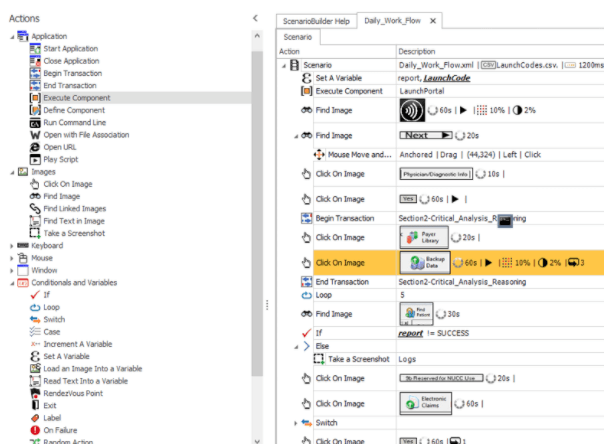
Tony Dow
Systems Administrator, CACI Knowledge & Administration Management Division
Easy maintenance

Proactively monitor performance of your Dynamics 365 apps
See what the user sees
As in testing, the bots will take screenshots when errors occur so you see exactly what appears for the users when there is a problem.
Predict what will happen
Use the trending reports to anticipate improvement and degradation of performance at certain times. With the controlled transactions at regular intervals, Automai gives you the most accurate trending reports possible.

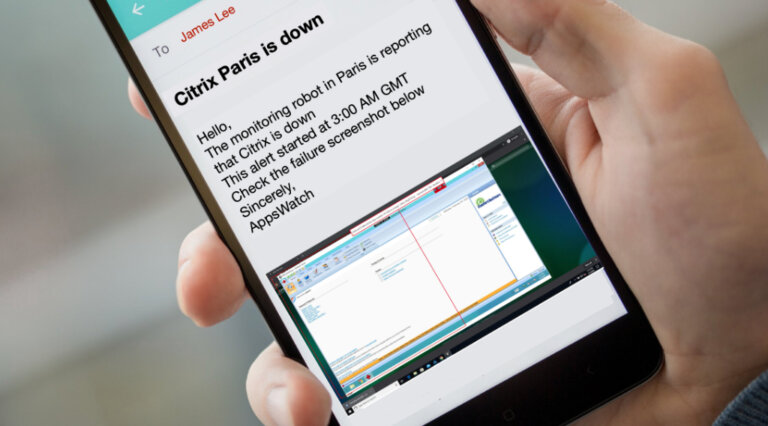
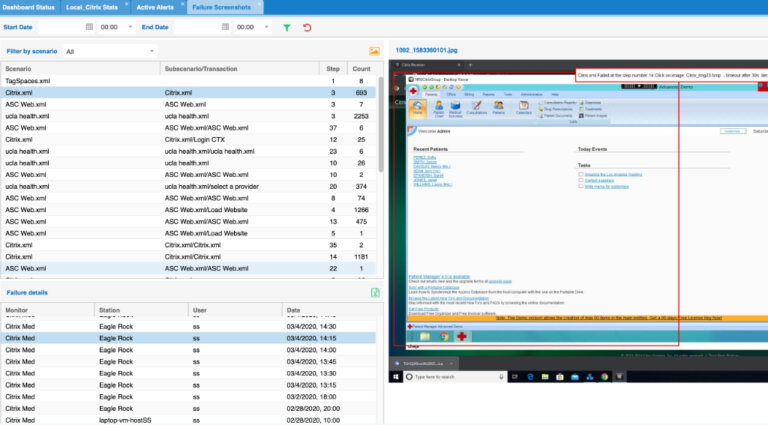
It has never been easier to streamline testing and monitoring of your applications.
With one automation platform, the same scripts are used and centrally maintained for all testing and monitoring. Every team has access to automation scripts with the latest changes to accommodate the current version.